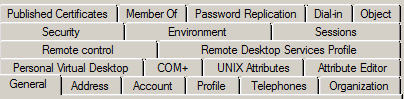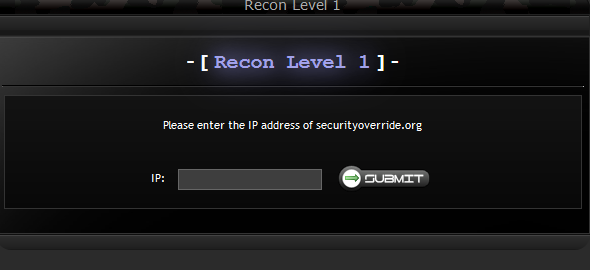Well todays been a bit of an interesting one as i've recently snaffled the training videos from my job's training files (with permission of course) and its a hell of a list so those will have to be watched at some point.
Today, i've also been manning the IT Service Desk email inbox solo which for someone who's been listening in on phone calls for a week, feels like a big deal :)
So, I've pretty much been responding to user queries, resetting passwords and checking that people have adequate permissions on AD which was pretty awesome, actually getting to use it first hand and as you saw a little bit from my previous post, i was checking that a user had the right permissions to view a shared drive.
Another update on something, i mentioned in a previous post that i've been trying to become a bit healithier by exercising a little more and thats kicked off properly tonight, i cycled for about 45 minutes. 45 mins you might be thinking is pretty lame but it's good if you consider the level of fitness i currently have which is -1 or something so yeah, go me :)
Finally! onto tonights SO post, you will remember from a few days back, assuming that you are a regular reader, that i was attempting SO Basic Level 3 and ended the post pretty damn stumped.
We're back on it today with the little bit of progress i've made on the matter so yeah here we go.
I spoke with my friend, the owner/writer of hackingtheperimeter.com and he recommended that i research the information that it actually gave me.
So in the case of SOBL3 - it told us that:
Wrong User Agent:
So the information that this level gives us is limited but the point my friend was making was run with what you've got and go from there. So, we now know that a Wrong User Agent is in play. This gives us an avenue to go down and we google, What is a user agent?
Obviously, we get millions of hits so we choose the most reputable (not wikipedia).
I chose a Microsoft site which has taught me that a user agent is pretty much what a server logs from your computer when you go there on a browser. So in case that wasn't clear because i tend to make sense only to myself, its like you visiting a website and the website server automatically logging that your using IE/Firefox/Chrome etc.
Its purpose is pretty much to tell the server the best way to present your information.
I THINK that as far as security goes, its something to do with identifying suspicious requests but i'm not entirely certain.
So, if my research is correct, i should be finding the user-agent string in the CSS part of a web page.
BTW - I'm using FireBug to inspect elements because i personally find it clearer but yeah, this is what i'm currently seeing so were on the same page here.
And i still can't find the freaking UA in the page, i'm exhausted and will get back to you all when i've asked my friend for some advise which will be tomorrow because we're celebrating our October Birthdays tomorrow so yeah.
Hold your breath follks, we'll figure it out.
I'm going to bed before i cry of tiredness,
Toodles!